Manage Curriculum Structure with Efficient Mapping
Create and align program, course, and session objectives.
about
General Alignments
Ensure curriculum meets accreditation and program goals with seamless standards alignment. eMedley’s powerful curriculum management software allows programs to effortlessly map standards to courses, ensuring every topic is covered at the right time. Track assessments alongside these alignments to gain real-time insights into when and how key concepts are being taught and evaluated. Streamline curriculum planning, maintain compliance, and drive student success—all in one platform.
Supported Alignments
eCurriculum is designed to accommodate the diverse and unique needs of health science programs, offering flexibility in aligning courses and assessments with the appropriate standards.
With adaptable curriculum management, institutions can ensure alignment with accreditation requirements and evolving educational goals. Supported program mappings include:
Alignment Types
Aligning to Different Levels
Non-Standard Alignments
Single Vs. Multi Alignments
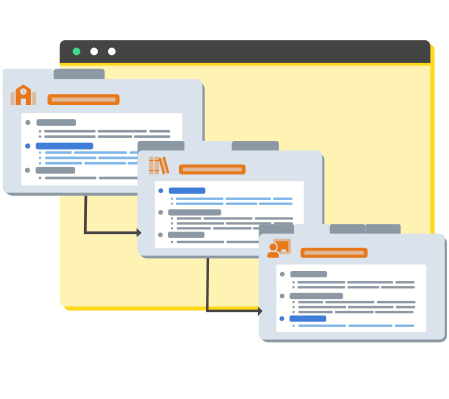
Aligning to Different Levels
Aligning can be done at different levels: programs may be mapping courses to program-level objectives, and/or mapping sessions to course-level objectives. When aligning is happening at multiple levels (i.e., the course level and session level), it can be hierarchical. So, if course objectives CO1, CO2, and CO3 map to program objective PO1, then any sessions mapped to course objective CO1 will also be mapped to program objective PO1. Some programs prefer to map exclusively to the course level for the sake of efficiency, while others prefer to map to the session level to be more thorough and prepared for accreditation.
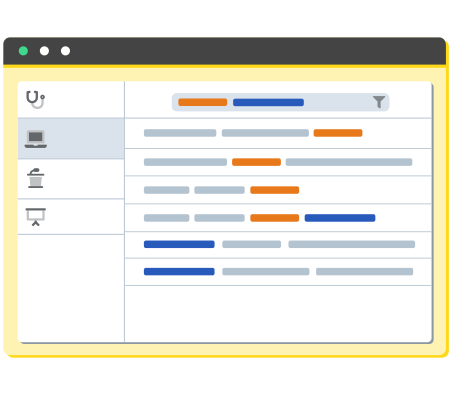
Advanced
Non-Standard Alignments
In addition to standard alignments such as those listed above, programs may choose to implement and manage their own alignments, such as topics or disciplines. These function similarly to keywords, allowing the program to essentially tag courses and sessions that cover them. When this has been done, courses can then be assessed on how much each topic/discipline is being covered and if there are any gaps (in addition to running reports on this data).
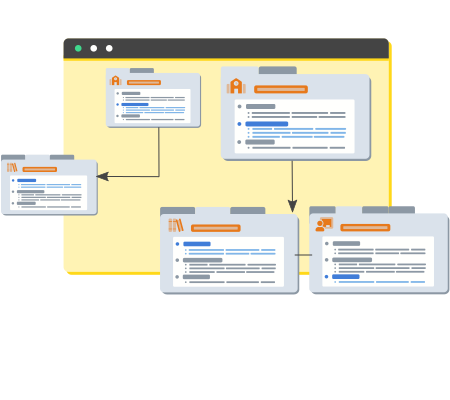
Advanced
Single Vs. Multi Alignments
Programs may choose to use single alignments or multi alignments. Single alignments align a concept to one specific standard. Multi alignments align a concept to a group or collection of standards. Single alignments are more simple and more common, while multi alignments can sometimes be useful to show the relationship between standards.
eMedley
Integration
examN+
Not only can objectives be aligned to standards, but individual questions in examN+ can be aligned to standards and objectives as well. This allows for more thorough mapping of when standards or objectives are being assessed, and users can run reports to easily see how students are performing on questions related to certain standards or objectives. Additionally, when creating tests, questions can be searched for based on their alignments (whether standard, objective, or customized topics/disciplines).
eValuate+
Similar to the alignment in examN+, specific rubric criteria from evaluations completed in eValuate+ can also be tied to standards. Reports can again be run on the data to show how students are performing on specific standards. While examN+ reports offer information on student performance on assessments, eValuate+ reports usually offer information on student performance in the clinical setting. Administrators can then assess how well their curriculum and assessments are preparing students to apply their skills in the field.
Excited to learn more?
Find out how eCurriculum can improve your school’s curriculum mapping efficiency and provide insights on your curriculum’s gaps and overlaps.